Ok so to make a long story short I'm trying to create a sort of chat/message system and need a small bit of assistance. I'm trying to create an arrow on my container as the one shown in the image below. The image is taken off of ControlsFX and from their PopOver window. I CANNOT use their popover widget because it behaves a little wonky with what I'm using it for.
I went ahead and created my own little chat window popup that positions itself over the parent object that I define but I would really like it to have an arrow pointing to the object. The arrow will also ALWAYS face down and should be in the lower left-hand corner of the popup.
It should also be noted that the popup is NOT a window its a simple VBox that populates with lines of text. I could of course wrap that in a Pane if its needed. Can anyone come up with the proper way to create this arrow? I have my VBox background as a gradient as well so the arrow can't just be like plopped on the bottom through getChildren().add with the "same color" because then the gradient would be off. It has to be (somehow) a part of the container.
=========================================================================== EDIT:
Alright so I spent the greater part of today learning SVG Pathing which isn't too awful complicated but it's slightly tedious. The path I ended up going with is:
"M30 0 h100 a6,6 0 0,1 6,6 v50 a6,6 0 0,1 -6,6 h-88 L38 68 L34 62 h-4 a6,6 0
0,1 -6,-6 v-50 a6,6 0 0,1 6,-6 z"
Now the only problem with this is the arrow tail height grows with the size of the pane. For instance if I have a LOT of text in the box the pane grows in height (of course) and the arrow gets longer too. This behavior isn't a total deal breaker but it's not really what I had intended. I expected the capital Ls in the pathing to make sure that the points of the arrow stay put no matter what but it didn't work. Any thoughts on this?