I'm trying to create in IBOutlet in Swift using my Storyboard and assistant editor, but I'm receiving a strange error I've never seen before. Looks Objective-C-ish.
I navigated to my ViewController's Save button in my Storyboard
Then I control-click dragged the Save UIButton to Xcode's assistant editor to make the IBOutlet. I get the error "Could not insert new outlet connection: No @implementation found for the class "ClassBVC". How do I avoid this error so I can make the outlet and an action?
I noticed when I click the button with the four squares before "Manual" and the < > buttons, I can go to "Counterparts" and there's a "ClassBVC" file with the same name, but with "(Interface)" next to it. It's not the file that I need though. Even when trying to create an outlet there, I get the same error.