I'm trying to populate a form with a few AcroFields using iTextSharp. There are a couple of text fields and a checkbox field, and by default the fields are filled out in blue. I'd like these fields to be filled out in black.
Changing the textfields using the following works:
form.SetFieldProperty("textboxname", "textcolor", Color.BLACK, null);
However, trying to do the same for the checkbox doesn't work:
form.SetFieldProperty("checkboxname", "textcolor", Color.BLACK, null);
Any insights? Thanks!