I am having difficulty with Find All References feature in Visual Studio 2017 (and 2015 at least, may be older too). I have this defined in one project (C#):
public static class AlgorithmNames
{
public static readonly string
FaceAnalyzerAlgorithm = "Face Analyzer Algorithm (C++)",
StaticFaceAnalyzerAlgorithm = "Static Face Analyzer Algorithm (C++)";
}
and it's used in another project (C++/CLI) in the same solution like so:
public ref class FaceAnalyzerAlgorithm : AlgorithmBase
{
public:
property String^ Name
{
String^ get() override { return AlgorithmNames::FaceAnalyzerAlgorithm; }
};
...
When I right click Find All References on the definition of FaceAnalyzerAlgorithm (C#) it does not find the use just the definition even though the filter says "Entire Solution".
When I right click Find All References on the use (C++/CLI) it finds nothing and nothing happens in UI to indicate any activity. Go To Definition and Go To Declaration both end up in Object Browser.
Issues like this do not seem to happen when it's just C#, but as soon as there is C++ it fails miserably. Any fixes or workarounds welcome.