I was just checking out django, and was trying a view to list the books by passing id as an argument to the URL books/urls.py. But getting 404 page not found error. I'm not getting whats wrong in the url when I typed this url in the browser:
http://192.168.0.106:8000/books/list/21/
bookstore/urls.py
urlpatterns = [
path('admin/', admin.site.urls),
path('books/', include("books.urls"))
]
settings.py
INSTALLED_APPS = [
'django.contrib.admin',
'django.contrib.auth',
'django.contrib.contenttypes',
'django.contrib.sessions',
'django.contrib.messages',
'django.contrib.staticfiles',
'books'
]
...
...
...
ROOT_URLCONF = 'bookstore.urls'
books/urls.py
urlpatterns = [
path('home/', create),
path('list/(?P<id>\d+)', list_view),
]
books/views.py
def create(request):
form = CreateForm(request.POST or None, request.FILES or None)
if form.is_valid():
instance = form.save(commit=False)
instance.save()
messages.success(request, "Book Created")
return redirect('/books/list', kwargs={"id":instance.id})
return render(request, "home.html", {"form":form})
def list_view(request, id=None):
books = Book.objects.filter(id=id)
return render(request, "list.html", {"books": books})
Project Structure:
├── books
│ ├── admin.py
│ ├── forms.py
│ ├── __init__.py
│ ├── models.py
│ ├── urls.py
│ └── views.py
├── bookstore
│ ├── __init__.py
│ ├── settings.py
│ ├── urls.py
EDIT - As addressed in the comments - Tried by appending / in the url expression of thebooks.urls but no luck :(