I am trying to access a file in an SFTP folder server using phpseclib. But when I try using $sftp->get, it returns false. I am not sure how to debug the problem at all.
public function get_file_from_ftps_server()
{
$sftp = new \phpseclib\Net\SFTP(getenv('INSTRUM_SERVER'));
if (!$sftp->login(getenv('INSTRUM_USERNAME'), getenv('INSTRUM_PASSWORD'))) {
exit('Login Failed');
}
$this->load->helper('file');
$root = dirname(dirname(__FILE__));
$root .= '/third_party/collections_get/';
$path_to_server = 'testdownload/';
$result = $sftp->get($path_to_server, $root);
var_dump($result);
}
In the $result, I get a false and I am not sure why its happening, I read their documentation but still not sure. Root is the directory where I want my information to be stored. Right now I only added a trial.xml file there, but also wondering how can I get multiple files if its in the folder.
Here is a picture of the server structure: