I have been searching and searching for literally 4 days now, how to remove the price from the emails that are being sent to both the customer and to the admin. I was able to remove the Subtotal and Total sections, and the heading for the price per product, but I cannot remove the physical Price cell in the table.
Below is the code I have adjusted, along with a screenshot of what the email looks like.
email_order_details.php
<?php
if ( ! defined( 'ABSPATH' ) ) {
exit;
}
$text_align = is_rtl() ? 'right' : 'left';
do_action( 'woocommerce_email_before_order_table', $order, $sent_to_admin, $plain_text, $email ); ?>
<?php if ( ! $sent_to_admin ) : ?>
<h2><?php printf( __( 'Order #%s', 'woocommerce' ), $order->get_order_number() ); ?> (<?php printf( '<time datetime="%s">%s</time>', $order->get_date_created()->format( 'c' ), wc_format_datetime( $order->get_date_created() ) ); ?>)</h2>
<?php else : ?>
<h2><a class="link" href="<?php echo esc_url( admin_url( 'post.php?post=' . $order->get_id() . '&action=edit' ) ); ?>"><?php printf( __( 'Order #%s', 'woocommerce' ), $order->get_order_number() ); ?></a> (<?php printf( '<time datetime="%s">%s</time>', $order->get_date_created()->format( 'c' ), wc_format_datetime( $order->get_date_created() ) ); ?>)</h2>
<?php endif; ?>
<div style="margin-bottom: 40px;">
<table class="td" cellspacing="0" cellpadding="6" style="width: 100%; font-family: 'Helvetica Neue', Helvetica, Roboto, Arial, sans-serif;" border="1">
<thead>
<tr>
<th class="td" scope="col" style="text-align:<?php echo $text_align; ?>;"><?php _e( 'Product', 'woocommerce' ); ?></th>
<th class="td" scope="col" style="text-align:<?php echo $text_align; ?>;"><?php _e( 'Quantity', 'woocommerce' ); ?></th>
</tr>
</thead>
<tbody>
<?php echo wc_get_email_order_items( $order, array(
'show_sku' => $sent_to_admin,
'show_image' => false,
'image_size' => array( 32, 32 ),
'plain_text' => $plain_text,
'sent_to_admin' => $sent_to_admin,
) ); ?>
</tbody>
<tfoot>
<?php
if ( $order->get_customer_note() ) {
?><tr>
<th class="td" scope="row" colspan="2" style="text-align:<?php echo $text_align; ?>;"><?php _e( 'Note:', 'woocommerce' ); ?></th>
<td class="td" style="text-align:<?php echo $text_align; ?>;"><?php echo wptexturize( $order->get_customer_note() ); ?></td>
</tr><?php
}
?>
</tfoot>
</table>
</div>
<?php do_action( 'woocommerce_email_after_order_table', $order, $sent_to_admin, $plain_text, $email ); ?>email_order_items.php
<?php
if ( ! defined( 'ABSPATH' ) ) {
exit;
}
$text_align = is_rtl() ? 'right' : 'left';
foreach ( $items as $item_id => $item ) :
$product = $item->get_product();
if ( apply_filters( 'woocommerce_order_item_visible', true, $item ) ) {
?>
<tr class="<?php echo esc_attr( apply_filters( 'woocommerce_order_item_class', 'order_item', $item, $order ) ); ?>">
<td class="td" style="text-align:<?php echo $text_align; ?>; vertical-align:middle; border: 1px solid #eee; font-family: 'Helvetica Neue', Helvetica, Roboto, Arial, sans-serif; word-wrap:break-word;"><?php
// Show title/image etc
if ( $show_image ) {
echo apply_filters( 'woocommerce_order_item_thumbnail', '<div style="margin-bottom: 5px"><img src="' . ( $product->get_image_id() ? current( wp_get_attachment_image_src( $product->get_image_id(), 'thumbnail' ) ) : wc_placeholder_img_src() ) . '" alt="' . esc_attr__( 'Product image', 'woocommerce' ) . '" height="' . esc_attr( $image_size[1] ) . '" width="' . esc_attr( $image_size[0] ) . '" style="vertical-align:middle; margin-' . ( is_rtl() ? 'left' : 'right' ) . ': 10px;" /></div>', $item );
}
// Product name
echo apply_filters( 'woocommerce_order_item_name', $item->get_name(), $item, false );
// SKU
if ( $show_sku && is_object( $product ) && $product->get_sku() ) {
echo ' (#' . $product->get_sku() . ')';
}
// allow other plugins to add additional product information here
do_action( 'woocommerce_order_item_meta_start', $item_id, $item, $order, $plain_text );
wc_display_item_meta( $item );
// allow other plugins to add additional product information here
do_action( 'woocommerce_order_item_meta_end', $item_id, $item, $order, $plain_text );
?></td>
<td class="td" style="text-align:<?php echo $text_align; ?>; vertical-align:middle; border: 1px solid #eee; font-family: 'Helvetica Neue', Helvetica, Roboto, Arial, sans-serif;"><?php echo apply_filters( 'woocommerce_email_order_item_quantity', $item->get_quantity(), $item ); ?></td>
</tr>
<?php
}
if ( $show_purchase_note && is_object( $product ) && ( $purchase_note = $product->get_purchase_note() ) ) : ?>
<tr>
<td colspan="3" style="text-align:<?php echo $text_align; ?>; vertical-align:middle; border: 1px solid #eee; font-family: 'Helvetica Neue', Helvetica, Roboto, Arial, sans-serif;"><?php echo wpautop( do_shortcode( wp_kses_post( $purchase_note ) ) ); ?></td>
</tr>
<?php endif; ?>
<?php endforeach; ?>Screenshot
Thank you.