I am working on application which supports both Portrait and Landscape mode. I am using default TabBarController in Storyboard.
NOTE: I am adding custom offset on images
In Portrait mode the image size of tabbarItems are looking well nice. But when i am rotating my device to landscape mode, the TabbarItems images are looking too small
How can I resolve this so that i can have the bigger size for landscape mode.
Here are the screenshots for both portrait and landscape mode.
Any better approach for tab bar in landscape mode ?
Thanks!
#Edit 1 I added custom offset for landscape mode (all are having a negative value) and the size increased. but on tapping the size is increasing (on each tap)
#Edit 2 I removed left and right inset from landscape mode and the increasing image size is fixed but the size is again decreased.
Any Suggestion about what's happening ?