I have two branches in my mercurial repository that I want to merge. One is my default branch and the other is Bootstrap 3.3.7.
In my default branch I've customised the Less files. I replaced them with the vanilla ones from Bootstrap 3.3.7 and committed the changes to a new branch Bootstrap 3.3.7.
I'm currently on the default branch and want to merge Bootstrap 3.3.7 to that but when I do the merge instead of having merge conflicts that I can manually resolve (thereby preserving my edits), mercurial simply takes the file versions from my default branch, ignoring Bootstrap 3.3.7 files, even though I know there should be conflicts.
How do I do the merge so that I have the option of picking which changes I want.
In the attached screenshot I've filtered my repository to the relevant branches but my working directory is Rev 7097 on the default branch.