Here snippet:
searchViewEditText.setImeOptions(EditorInfo.IME_ACTION_DONE);
searchViewEditText.setSingleLine(true);
As result when keyboard open, the button Done is show. OK.
Here result:
But when I click on button Done nothing happen. I expect that keyboard will be hide.