Using PyQt5 QWebEngineView, I cannot use fullScreen when watching video:
import sys
from PyQt5 import QtWidgets, QtGui, QtCore
from PyQt5.QtWebEngineWidgets import *
app=QtWidgets.QApplication(sys.argv)
w=QWebEngineView()
w.settings().setAttribute(QWebEngineSettings.PluginsEnabled, True)
w.settings().setAttribute(QWebEngineSettings.JavascriptEnabled, True)
w.settings().setAttribute(QWebEngineSettings.FullScreenSupportEnabled, True)
w.page().fullScreenRequested.connect(QWebEngineFullScreenRequest.accept)
w.load(QtCore.QUrl('56.com/w94/play_album-aid-14364505_vid-MTQ3NDUxMjY3.html'))
w.showMaximized()
app.exec_()