I want to resize width and height of inkcanvas to fit the screen. When I resized it, the width expands to the right and height expands to the bottom. But inkcanvas is not fit to screen.
I also want to fix the position of inkcanvas child element. If I can resize inkcanvas to fit the screen, the position of inkcanvas child element will not change.
How do I resize inkcanvas to the left and top to fit the screen?
<Canvas x:Name="Screen" >
<InkCanvas Name="inkcanvas" ResizeEnabled="True"
Width="{Binding ElementName=LayoutRoot, Path=ActualWidth}"
Height="{Binding ElementName=LayoutRoot, Path=ActualHeight}"
EditingMode="Select" ClipToBounds="False"
Background="Bisque"
SelectionChanging="OnSelectionChanging"
Visibility="Collapsed" HorizontalAlignment="Stretch" VerticalAlignment="Stretch">
<!-- InkCanvas' Child Elements -->
</InkCanvas>
<Canvas.RenderTransform>
<MatrixTransform/>
</Canvas.RenderTransform>
</Canvas>
Thanks
Update: I put inkcanvas in a grid. It fit to the screen but the position of child element is changed.
I want to fix the red rectangle position.
The position of red rectangle should not be changed.
<Grid>
<InkCanvas x:Name="inkcanvas" Background="Transparent">
<Rectangle Height="41" HorizontalAlignment="Left" Name="rectangle1" Stroke="Black" VerticalAlignment="Top" Width="69" Fill="#FFDB1111" />
</InkCanvas>
</Grid>
My big picure:
My WPF Application contain many pictures. I can zoom in/out the canvas. I can select the pictures by using selection tool.
I have canvas and inkcanvas.
canvas: contain picture and zoom in/out
inkcanvas: has selection tool
If I zoom out, the canvas and inkcanvas become smaller.
If I use selection tool, I copy all pictures from canvas to inkcanvas.
But the inkcanvas is zoom out, I cannot use selection tool if outside the inkcanvas boundary.
It is the reason why I want to resize inkcanvas and fix the children position.