As shown in the following screenshot:
Although the device language has been set to Arabic (you could recognize it by checking the status bar and the activity view controller title). However, the cancel button still has the "Cancel" title; Since we are unable to change its title, I assume it should automatically changed depends on the device language -which is Arabic in my case- (to be localized), as mentioned in the this answer.
What am I missing here?