I'm trying to make a navbar using react-bootstrap, but when I render it I get this:
I'm not getting any error messages, and I can't find any documentation explaining what I've got, but clearly I'm doing something wrong. Any ideas?
This is the code I'm using:
import React from 'react';
import { Navbar, Nav, NavItem } from 'react-bootstrap/lib/';
const Toolbar = () => {
return (
<Navbar staticTop collapseOnSelect>
<Navbar.Header>
<Navbar.Brand>
<a href="test">Brandname Goes Here</a>
</Navbar.Brand>
<Navbar.Toggle />
</Navbar.Header>
<Navbar.Collapse>
<Nav>
<NavItem eventKey={1}>Contact Us</NavItem>
<NavItem eventKey={2}>About Us</NavItem>
</Nav>
</Navbar.Collapse>
</Navbar>
)
}
export default Toolbar;