I am new to swift/ios programming. I created a small app with settings but I can't seem to read value.
UserDefaults.standard.register(defaults: [String : Any]())
let settings = UserDefaults.standard;
let k = Bundle.main.infoDictionary!;
let b = settings.dictionaryRepresentation()
let val3 = Bundle.main.object(forInfoDictionaryKey: "digit_preference")
let value2 = settings.string(forKey: "digit_preference")
I can't find my settings "digit_preference" in Bundle.main.InfoDictionary or UserDefaults.standard.dictionaryRepresentation()
I can view my application settings properly in my phone. (Digits set to 2)