I have recently noticed that sometimes the XNA property Game.IsActive does not always correctly reflect the state of the game window.
More specifically, Game.IsActive = true even if the game window is clearly not active (e.g. the top window bar is colored as inactive). I can reproduce this behaviour with an active Firefox window slightly overlapping the game window.
What could be the issue here?
As requested, this picture shows the problem:
The game window is in the background, the browser (showing Stack Overflow) is in the foreground (and active), yet the property Game.IsActive is true (as you see in the visual studio output (magenta "circle") which is being written out every Update().
Could it be a problem, that I create a static reference of the XNA class Game in my core game class and use that?