I have a standalone application in Eclipse 4 RCP.
When exporting it as a product, as shown below:
The following structure is generated:
How to change the icon of the executable aplicacao.exe?
I already tried to put images in the Launching tab of the .product file, but without success.