Does anyone know how to delete an account in GitKraken? I have searched the whole web for instructions but did not find anything.
Asked
Active
Viewed 9,852 times
2 Answers
5
Click gitkraken account to go to account, or click Manage Account from the user menu dropdown in-app.
In Manage Users on a subscription, click Delete next to the user on the list followed by Remove User for confirmation to remove a user and free up a license.
Prashant Pokhriyal
- 3,727
- 4
- 28
- 40
4
You can now go directly to https://app.gitkraken.com/account-info/delete-account to delete your account
Chuck Dries
- 1,630
- 13
- 19