I have a "problem". I want add 3 Radio Buttons in a cell of a grid pane. I can do that but I wonder how can I change position the radio buttons in the scene builder. So that one radio button is at the top of the cell the other in the middle and the last one at the top of the cell. Is this possible in the scene builder?
So in this picture I would the black drawn radiobuttons.