When using https://slack.com/api/files.upload to upload a file/snippet to a channel, the snippet successfully shows up in the desired channel, and contains the correct title and filename. However, when clicking the Click to expand inline button, significantly fewer lines show up than were uploaded.
However, clicking the external link button on the file/snippet, taking me to the file in the web browser, all the lines are there and the file looks normal:
When it is successfully posted:
Clicking this expand button:
In the browser when clicking the square with the arrow coming out of the top-right button:
All 301 lines show up here.
Is there something that I have to do to ensure all the lines show up in the Slack clients? Even refreshing Slack does not work!
EDIT: Slack’s support says that this is a known bug.