I am trying to sort out a problem where some relative urls are not resolving properly in an ASP.NET website. I want to see the HTTP logs to determine which URLs are being requested from the web server. I am using the ASP.NET Development Server, not IIS.
So are there logs produced by the ASP.NET Development Server where I can check which files are being requested?
Windows 7, 64bit
VS2008
ASP.NET 3.5 SP1