I have a golang api backend with a negroni middleware.
I already implemented the CORS handler for negroni, so my api should allow cross origin resource sharing.
// allow OPTIONS method of CORS requests
c := cors.New(cors.Options{
AllowedOrigins: []string{"http://127.0.0.1"},
})
//common.StartUp() - Replaced with init method
// Get the mux router object
router := routers.InitRoutes()
// Create a negroni instance
n := negroni.Classic()
n.Use(c)
n.UseHandler(router)
server := &http.Server{
Addr: common.AppConfig.Server,
Handler: n,
}
log.Println("Listening...")
server.ListenAndServe()
This is from the https://github.com/rs/cors/blob/master/examples/negroni/server.go example of implementing CORS with negroni.
Nevertheless my api now responses a 200 status back to my frontend, but the frontend does not send the POST request to the server. This my axios code:
import axios from 'axios';
const data = {
email: 'user@mail.com',
password: 'secret',
};
export default {
name: 'Login',
methods: {
login() {
axios.post('https://127.0.0.1:8090/users/login', data);
},
 Postman does not have any problems with sending the POST request. What am I doing wrong?
Postman does not have any problems with sending the POST request. What am I doing wrong?