Is there a way to tell oxyplot to use the x value as the connect/draw order for a line plot instead of the order that the points are added?
Let's assume I have this huge amount of points (2Gb in RAM) of a time series. At a higher level I am only adding a small percentage of those points and as the user zooms into a more specific region I add more points to the series so he can see more detail. Almost like a texture mimap. I can add all the points at once but then oxy becomes really slow when I tries to render all those points in a single window in WPF Maybe there is another solution here?
The problem that I am facing is that oxy draws a line from the last point in the graph to the first one of the new batch because it uses the series points list as the draw order not the X value. Is there a way to change this?
Here is a tiny example based on the 'WPF Simple Example':
var plotModel = new PlotModel { Title = "Simple example", Subtitle = "using OxyPlot" };
var timeAxis = new DateTimeAxis
{
Position = AxisPosition.Bottom,
StringFormat = "hh:mm:ss",
};
plotModel.Axes.Add(timeAxis);
var now = DateTime.UtcNow;
// Create two line series (markers are hidden by default)
var series1 = new LineSeries { Title = "Series 1", MarkerType = MarkerType.Circle };
series1.Points.Add(new DataPoint(DateTimeAxis.ToDouble(now), 5));
series1.Points.Add(new DataPoint(DateTimeAxis.ToDouble(now.AddMinutes(1)), 7));
series1.Points.Add(new DataPoint(DateTimeAxis.ToDouble(now.AddMinutes(2)), 8));
series1.Points.Add(new DataPoint(DateTimeAxis.ToDouble(now.AddMinutes(0.5)), 10));
// Add the series to the plot model
plotModel.Series.Add(series1);
// Set the Model property, the INotifyPropertyChanged event will make the WPF Plot control update its content
this.Model = plotModel;
Here is the output, note that the line draws "back in time":
Is there a solution that does not involves me sorting the points list (not even sure if this works)? Or maybe I am doing this extra points for details thing completely wrong :)