Dim myStream As Stream = Nothing
Dim openFileDialog1 As New OpenFileDialog()
openFileDialog1.InitialDirectory = "C:\Temp"
If openFileDialog1.ShowDialog() = System.Windows.Forms.DialogResult.OK Then
Try
myStream = openFileDialog1.OpenFile()
If (myStream IsNot Nothing) Then
Dim oWord As Word.Application
Dim oDoc As Word.Document
Dim oPara1 As Word.Paragraph
oWord = CreateObject("Word.Application")
oWord = New Word.Application
oWord.Visible = True
oDoc = oWord.Documents.Add
'Open an existing document.
oWord.Documents.Open(openFileDialog1.FileName, ReadOnly:=False)
oDoc = oWord.ActiveDocument
'Insert a paragraph at the beginning of the document.
oPara1 = oDoc.Content.Paragraphs.Add
oPara1.Range.Text = "Heading 1"
oPara1.Range.Font.Bold = True
oPara1.Format.SpaceAfter = 24 '24 pt spacing after paragraph.
oPara1.Range.InsertParagraphAfter()
End If
Catch Ex As Exception
MessageBox.Show("Cannot read file from disk. Original error: " & Ex.Message)
Finally
' Check this again, since we need to make sure we didn't throw an exception on open.
If (myStream IsNot Nothing) Then
myStream.Close()
End If
End Try
End If
When I run this section of the program, the word document opens, but it opens in read-only mode. How do I ensure that the document is opened in edit mode from the code?