If you're trying to figure out how to add a single-table inheritance (STI) model to your Administrate dashboard, here is how I was able to accomplish this using version 0.18.0 of the Administrate gem:
- Use the gem's generator to scaffold out a new controller and dashboard object for the base class of your model:
rails generate administrate:dashboard Foo::Base
- Add a namespaced route definition to your
routes.rb file:
Rails.application.routes.draw do
...
namespace :admin do
...
namespace :foo do
resources :bases
end
...
end
- Move the newly-generated controller to a subfolder with the name of your models namespace. For example,
controllers > admin > bases_controller.rb becomes controllers > admin > foo > bases_controller.rb
- Update the controller by overriding the
find_resource(param) method. Note the use of becomes This is necessary because without it, the Administrate gem will try to generate paths based on the specific model instances class (like Foo::Bar), but above in the routes.rb file, we've only added routes for the Foo::Base class.
module Admin
class Foo::BasesController < Admin::ApplicationController
...
def find_resource(param)
resource_class.find_by!(id: param)
.becomes(resource_class) # this ensures that the resource is presented as an Foo::Base,
# not as an Foo::Bar, Foo::Baz, etc.
end
- Finally, you'll need to add a custom inflector to handle the pluralization of the word
Base. Without it, for some reason, Rails pluralizes Base to Basis instead of Bases (the latter of which Administrate expects). Without this, you'll see error messages like:
NameError (uninitialized constant Foo::BasisDashboard):
That's it!
I should make a PR to update the generator's behaviour to do this automatically for STI models, but in the meanwhile, these work-arounds got my namespaced model added to a dashboard.