Here i am working in Spring boot in Spring tool Suite.I want to convert an Oracle databse tables to JPA Class Entites. But i did not get any JPA tools in project_folder ->jpa tools. What i have to do can you please suggest a better solution. Thanks
-
how can i create a JPA project in STS tool it shows me spring starter project, maven project, java project etc. There is no option for JPA project – karthick Nov 15 '17 at 07:25
-
have you been able to solve this issue? I am too facing same issue right now – Ajithkumar_sekar Dec 09 '19 at 12:26
5 Answers
Create a JPA project like so
File -> New -> JPA Project(Go to Others if JPA projects is not here)
After you have created your JPA project you can right click the project in the Project Explorer
Project Explorer -> Right-Click -> JPA Tools -> Generate Entities from Tables
Hope this helps.
Update 1
If you are not getting options of creating a JPA project in your eclipse you might not be having the required tools for JPA support. Check this.
You can go to "Install New Software", select the Eclipse Oxygen Update Site, and then search for the JPA tooling - and install it from there. This brings back the JPA tooling.
- 12,010
- 6
- 65
- 78
-
2There is no JPA project. if i go to Others it gives me a searching Folder. There is no JPA – karthick Nov 15 '17 at 07:27
-
Go to Eclipse Marketplace and download the plugins for JPA support. – Abdullah Khan Nov 15 '17 at 07:29
-
1i tried but it does not give me jpa tool. i am not working in Eclipse which is upgraged to spring. i downloaded Spring Tool Suite – karthick Nov 15 '17 at 09:11
-
Please provide reasons for down-vote so that i can try to improve my answer. – Abdullah Khan Feb 12 '19 at 08:59
In order to Install New Software, go to Help\Install New Software..., select the Eclipse Oxygen Update Site: https://download.eclipse.org/releases/oxygen/, and then search for the JPA tooling.
Eclipse Projects created as 'Spring Boot - Spring Starter Project' are not-faceted projects per default. Therefore there don't have the JPA-facet which offers the Wizzard to generate JPA entities from tables.
You need to add the JPA-Project Facet to your project.
Project > Properties > Project Facets > JPA
If your project is not configured to use project facets, you'll get a message asking if you want to convert it to a faceted project.
- 6,651
- 2
- 26
- 38
Help -> Install New Software -> work with https://download/eclispe.org/releases/2019-03 -> filter 'JPA' -> Uncheck 'Contact all update sites during install to find required software'
- 3,057
- 12
- 24
- 29
- 1
- 1
Try installing Jboss toll from marketplace, I had same issue and it is fixed now.
- 11,757
- 3
- 13
- 40
- 73
- 1
- 9