When i select the cell with formula, there will show the related cell with highlight in old version(new version don't have it). What is the setting in new version ?
Asked
Active
Viewed 714 times
-1
kenleung
- 37
- 7
-
What version and operating system? It would help to show a screen capture of the behavior in the new version. – Jim K Nov 15 '17 at 20:53
-
Windows 8.1 64bit, LibreOffice 5.4.3.2 x64, the picture in above is old version, but new version don't work... – kenleung Nov 17 '17 at 05:26
1 Answers
1
Go to Tools -> Options -> LibreOffice Calc -> View and check the box Show references in color.
Jim K
- 12,824
- 2
- 22
- 51
-
In new version, already checked the box "Show references in color", but can't work – kenleung Nov 17 '17 at 05:24
-
I find the solution is double click on the formula cell, the function will appear. – kenleung Nov 17 '17 at 09:49