How can I make a drop down option with a input box using css and html like the picture below?
Asked
Active
Viewed 1,170 times
-1
Henry Ecker
- 34,399
- 18
- 41
- 57
Rasel Ahmed Rex
- 15
- 1
- 9
-
There are pluggins for your question such as https://github.com/blazeworx/flagstrap since you can't insert easily images into a select input but you should always show what you have tried in a SO question. – Anastasios Selmani Nov 14 '17 at 21:38
-
I need a same box as like the image. But i don't need the flag in dropdown . i will add some number example:: 017 , – Rasel Ahmed Rex Nov 14 '17 at 21:47
-
So you just need a dropdown? Like this? https://www.w3schools.com/tags/tag_select.asp – Anastasios Selmani Nov 14 '17 at 21:55
3 Answers
2
I guess then you need a combo box. A simple way to implement it is with the datalist like this:
<!DOCTYPE html>
<html>
<body>
<input type="text" name="example" list="exampleList">
<datalist id="exampleList">
<option value="017">
<option value="018">
<option value="019">
</datalist>
</body>
</html>
Anastasios Selmani
- 3,579
- 3
- 32
- 48
-
-
-
No dear friend. please see this picture http://i.stack.imgur.com/D4pW2.jpg please see this picture – Rasel Ahmed Rex Nov 14 '17 at 22:22
1
I guess u require the select statement for the drop down
<!DOCTYPE html>
<html>
<body>
<select id="exampleList">
<option value="017">017</option>
<option value="018">018</option>
<option value="019">019</option>
</select>
</body>
</html>
this will create the dropdown list
nikhil kumar
- 55
- 1
- 10
0
Modify as your need
<!DOCTYPE html>
<html lang="en">
<body>
<h2>This is what you want </h2>
<center>
<select style="height: 36px; border-right: 4px solid; width: 55px; background: transparent;">
<option value="India">+91</option>
<option value="India">+92</option>
<option value="India">+93</option>
<option value="India">+94</option>
<option value="India">+01</option>
</select>
<input type="text" style="height: 30px; margin-left: -4px; padding-left: 5px;">
</center>
</body>
</html>
Uday Kumar
- 121
- 1
- 10
-
Yes .. But friend its not auto adjust in android screen .please help – Rasel Ahmed Rex Nov 15 '17 at 05:53
-
-
I already try bootstrap. But i can't adjusted input box and drop down in same line .help please – Rasel Ahmed Rex Nov 15 '17 at 06:07
-
-
Input box will auto adjust any device screen...no matter what device a user use friend – Rasel Ahmed Rex Nov 15 '17 at 06:14
-
yes it will . are you using less then 320 px width device ? Handle that by yourself using media query in css. – Uday Kumar Nov 15 '17 at 06:15
-
-
-