I'm following this rotating cube tutorial and I'm trying to rotate the cube to an isometric perspective (45 degrees, 30 degrees).
The problem is, I think, is that the rotateY and rotateX functions alter the original values such that the two red dots in the middle of the cube (visually) don't overlap. (If that makes any sense)
How can I rotate the cube on it's X and Y axis at the same time so the functions don't effect each other?
const canvas = document.getElementById('stage');
canvas.width = canvas.parentElement.clientWidth
canvas.height = canvas.parentElement.clientHeight
const context = canvas.getContext('2d');
context.translate(200,200)
var node0 = [-100, -100, -100];
var node1 = [-100, -100, 100];
var node2 = [-100, 100, -100];
var node3 = [-100, 100, 100];
var node4 = [ 100, -100, -100];
var node5 = [ 100, -100, 100];
var node6 = [ 100, 100, -100];
var node7 = [ 100, 100, 100];
var nodes = [node0, node1, node2, node3, node4, node5, node6, node7];
var edge0 = [0, 1];
var edge1 = [1, 3];
var edge2 = [3, 2];
var edge3 = [2, 0];
var edge4 = [4, 5];
var edge5 = [5, 7];
var edge6 = [7, 6];
var edge7 = [6, 4];
var edge8 = [0, 4];
var edge9 = [1, 5];
var edge10 = [2, 6];
var edge11 = [3, 7];
var edges = [edge0, edge1, edge2, edge3, edge4, edge5, edge6, edge7, edge8, edge9, edge10, edge11];
var draw = function(){
for (var e=0; e<edges.length; e++){
var n0 = edges[e][0]
var n1 = edges[e][1]
var node0 = nodes[n0];
var node1 = nodes[n1];
context.beginPath();
context.moveTo(node0[0],node0[1]);
context.lineTo(node1[0],node1[1]);
context.stroke();
}
//draw nodes
for (var n=0; n<nodes.length; n++){
var node = nodes[n];
context.beginPath();
context.arc(node[0], node[1], 3, 0, 2 * Math.PI, false);
context.fillStyle = 'red';
context.fill();
}
}
var rotateZ3D = function(theta){
var sin_t = Math.sin(theta);
var cos_t = Math.cos(theta);
for (var n=0; n< nodes.length; n++){
var node = nodes[n];
var x = node[0];
var y = node[1];
node[0] = x * cos_t - y * sin_t;
node[1] = y * cos_t + x * sin_t;
};
};
var rotateY3D = function(theta){
var sin_t = Math.sin(theta);
var cos_t = Math.cos(theta);
for (var n=0; n<nodes.length; n++){
var node = nodes[n];
var x = node[0];
var z = node[2];
node[0] = x * cos_t - z * sin_t;
node[2] = z * cos_t + x * sin_t;
}
};
var rotateX3D = function(theta){
var sin_t = Math.sin(theta);
var cos_t = Math.cos(theta);
for (var n = 0; n< nodes.length; n++){
var node = nodes[n];
var y = node[1];
var z = node[2];
node[1] = y * cos_t - z * sin_t;
node[2] = z * cos_t + y * sin_t;
}
}
rotateY3D(Math.PI/4);
rotateX3D(Math.PI/6);
draw();#stage {
background-color: cyan;
}<canvas id="stage" height='500px' width='500px'></canvas>Edit: I should have included a picture to further explain what I'm trying to achieve. I have a room picture that is isometric (45°,30°) and I'm overlaying it with a canvas so that I can draw the cube on it. As you can see it's slightly off, and I think its the effect of two compounding rotations since each function alters the original node coordinates.