I want POST an XML request to a webservice using Postman. However, when I check the available request formats, I only see options for form-data, x-www-form-urlencoded, raw, and binary.
How do I POST an XML request to a webservice with Postman?