I am unable to get a QFrame to completely surround a QPushButton Like a Border. It only frames the top and left side of the button. I was wondering what I'm doing wrong with the frame.
import sys
from PyQt5.QtGui import *
from PyQt5.QtWidgets import *
from PyQt5.QtCore import *
class main(QWidget):
def __init__(self):
super().__init__()
layout1 = QVBoxLayout()
btn1 = QPushButton("Test")
frame = QFrame(btn1)
frame.setGeometry(btn1.geometry())
frame.setFrameShape(QFrame.Box)
frame.setFrameShadow(QFrame.Plain)
frame.setLineWidth(4)
layout1.addWidget(btn1)
self.setLayout(layout1)
if __name__ == '__main__':
app = QApplication(sys.argv)
window = main()
window.show()
sys.exit(app.exec_())