This seems to work for me in ImageMagick 6.9.9.23 Q16 Mac OSX:
input:

convert noseguy.gif inline:b64_noseguy.txt
cat b64_noseguy.txt
data:image/gif;base64,R0lGODlhIAAgAPIEAAAAAB6Q/76+vvXes////wAAAAAAAAAAACH5BAEAAAUALAAAAAAgACAAAAOBWLrc/jDKCYG1NBcwegeaxHkeGD4j+Z1OWl4Yu6mAYAu1ebpwL/OEYCDA0YWAQuJqRwsSeEyaRTUwTlxUqjUymmZpmeI3u62Mv+XWmUzBrpeit7YtB1/rpTAefv942UcXVX9+MjNVfheGCl18i4ddjwwpPjEslFKDUWeRGj2fnw0JADs=
convert 'inline:data:image/gif;base64,R0lGODlhIAAgAPIEAAAAAB6Q/76+vvXes////wAAAAAAAAAAACH5BAEAAAUALAAAAAAgACAAAAOBWLrc/jDKCYG1NBcwegeaxHkeGD4j+Z1OWl4Yu6mAYAu1ebpwL/OEYCDA0YWAQuJqRwsSeEyaRTUwTlxUqjUymmZpmeI3u62Mv+XWmUzBrpeit7YtB1/rpTAefv942UcXVX9+MjNVfheGCl18i4ddjwwpPjEslFKDUWeRGj2fnw0JADs=' b64_nose_guy.png
If your ImageMagick version was older than Feb 10, 2015 (about IM 6.9.0.5) then there was a 4096 character limit to inline due to a bug. See http://www.imagemagick.org/discourse-server/viewtopic.php?f=1&t=26918&p=119520&hilit=inline+base64#p119520
Furthermore, this command to do barrel distortion also works fine:
convert 'inline:data:image/gif;base64,R0lGODlhIAAgAPIEAAAAAB6Q/76+vvXes////wAAAAAAAAAAACH5BAEAAAUALAAAAAAgACAAAAOBWLrc/jDKCYG1NBcwegeaxHkeGD4j+Z1OWl4Yu6mAYAu1ebpwL/OEYCDA0YWAQuJqRwsSeEyaRTUwTlxUqjUymmZpmeI3u62Mv+XWmUzBrpeit7YtB1/rpTAefv942UcXVX9+MjNVfheGCl18i4ddjwwpPjEslFKDUWeRGj2fnw0JADs=' -distort barrel '-0.03 -0.0 -0.3' b64_nose_guy_barrel.png

The barrel result is just a little bit narrower in width than the non-barrel result.
If it does not work for you, perhaps you need to upgrade your version of ImageMagick. You did not say what version and platform you were using