I'm trying to accomplish this using Visual Studio post-build events.
What I want to happen:
When I build in debug, I want to create a .nupkg like MyProject.1.0.0.xxxx-ci.nupkg, where xxxx is some auto-incrementing build number, and 1.0.0 is defined in my .nuspec file.
However when I build release, I want just a simple MyProject.1.0.0.nupkg using my nuspec.
I have a Development NuGet feed, and a Production NuGet feed that I'd like to push these to after build, which is why I ONLY want this extra build number to show up in Debug.
I've almost figured this out using [assembly: AssemblyVersion("1.0.0.*")] in AssemblyInfo.cs, but then my release build also gets that build number tacked on, and I don't want that.
Here's the code I have in post-build right now using just the nuspec and not AssemblyInfo.cs:
if "$(ConfigurationName)" == "Debug" (
nuget pack "$(ProjectDir)$(ProjectName).nuspec" -Suffix ci
nuget push -Source http://myfeed.com/nuget/NuGet-Development "*.nupkg" )
if "$(ConfigurationName)" == "Release" (
nuget pack "$(ProjectDir)$(ProjectName).nuspec"
nuget push -Source http://myfeed.com/nuget/NuGet-Production "*.nupkg" )
Is there some sort of way I can use -Version to do this?
I'm very very new to this all, so there's a good chance I'm just missing simple things, or have the wrong commands all together :)
Sorry in advance if my question isn't clear!