I am trying to use docker for the first time on windows 7. I've gone through several guides and everything seemed to be going well, however I cannot actually connect to the docker container once I run it.
I am trying to connect to http://192.168.99.100:32769/ however I keep getting the following error;
Network Error (tcp_error)
A communication error occurred: "Operation timed out"
The Web Server may be down, too busy, or experiencing other problems preventing it from responding to requests. You may wish to try again at a later time.
Below is a screen grab with some information.
Here is a screen grab of the kitematic window;
I've tried running docker-machine env default and also the command it says to afterwards, on both cmd/powershell but neither works.
I've tried removing and recreating the docker machine. As well as reinstalling docker completely.
I can't seem to find any information as to why I'm getting this error.
Exact windows version is Windows 7 Professional.
Hope someone can help out? If you need any more information please say!