For a unknown reason Android Studio 3.1 Canary 3 is bugged and stopped to work, I updated gradle to 3.1-alpha03 and it stopped working, no matter if I download the project again, already downloaded Android Studio again too.
I've already checkout old versions of the project, but this message still show:
Gradle sync failed: com.android.tools.idea.gradle.project.model.AndroidModuleModel.getSelectedVariant()Lcom/android/tools/idea/gradle/project/model/ide/android/IdeVariant; (8s 806ms)
I've removed .idea folder, .gradle folder, did invalidate and restart
I don't know nothing more to do, cant run or use the IDE.
Edit:
Edit2:
New Projects doesnt work too