I changed the encoding of my project from gbk to UTF-8, then I use beyondcompare4(Version 4.2.3) to make sure they(two folders) are only encoding differences.
however,every time I open the old file in the compare left side, new in right. file in left side shows [western european] encoding, I have to select ANSI repeatedly, or some chinese words will be messy. file in right will auto-detect UTF-8,which very nice.
I want to set just one time, then enabled to remaining file.
so I use the session settings below, not work,
I tried [update for all the files within parent session], not work too.
Are there any good ideas can compare file ignore encoding, or just show the file in right encoding ?