In our application we have a section where you can open a PDF through the browser. It opens without a problem in all the countries but China. It just doesn't display the text with chinese characters, but if I download the PDF and I open it with Acrobat Firefox or Explorer, it works fine and shows the characters.
Some snapshot to illustrate you:
Snapshot 1 - Chrome opens the PDF and the bug shows up:
Snapshot 2 - Firefox, Explorer and Acrobat shows:
Tested with Firefox, Chrome, Vivaldi and even Internet Explorer, and only fails in Chrome in the last stable version 62.0.3202.94
We use the library mPDF 6.0, and I used all the methods they propose to solve idiomatic problems (autoLangToFont) but nothing seems to work for Chrome.
I've been working on this for a few days, but I can't fix it by my own. Do you know something about it? It's a Chrome bug?
Edit: We use UTF-8 for the encoding, also tried to change it to BIG5, or others with chinese compatibility and it doesn't work
Thank you, have a nice day!