I am working on a ADF application,with jdeveloper. I have to change context root of the application, the project is a git repository. After changing the context root, I am unable to save the project. Below is the issue:
Issue - Unable to save /Users/{username}/gitlab/{project name}/ViewController/ViewController.jpr (The project /Users/{username}/gitlab/{project name}/ViewController/ViewController.jpr is in a merge conflict state. Please resolve the merge conflicts in the project file before attempting to save further changes.).
Asked
Active
Viewed 216 times
-3
divibisan
- 11,659
- 11
- 40
- 58
Manju Yadav
- 15
- 5
-
Please make your question readable. I suggest reading [how to write a good question](https://stackoverflow.com/help/how-to-ask) – piman314 Nov 14 '17 at 12:58
-
This seems like an error log rather than a question. Please provide a context to your problem so that others at StackOverflow can help you. – Kalpa Gunarathna Nov 15 '17 at 03:49
1 Answers
0
I dont know the exact cause of this. But i have gone through same case and it seems like it is caused due to some conflict in project properties. So i would recommend you to right click on viewcontroller go to properties> Java EE application and there instead of making changes directly in default project properties. Use customized settings option given by JDeveloper and change your context-root there. It wont cause any conflict there.
CThakur
- 136
- 8