The attached is my code for the Relative Layout based Image display, The Profile name along with the username - displays the username, Email id - displays the email id, Change password and Signout. But the Field values are overlapping in the username and Email. Can any one suggest a better idea that the values do not overlap.
Please find the code as below:
<android.support.percent.PercentRelativeLayout
xmlns:android="http://schemas.android.com/apk/res/android"
xmlns:app="http://schemas.android.com/apk/res-auto"
android:layout_width="match_parent"
android:layout_height="match_parent">
<android.support.v7.widget.LinearLayoutCompat
android:id="@+id/profile"
android:background="@color/grey_100"
app:layout_aspectRatio="300%"
app:layout_widthPercent="100%">
<LinearLayout
android:layout_width="match_parent"
android:orientation="vertical"
android:layout_height="wrap_content">
<ImageView
android:id="@+id/img_avatar"
android:layout_gravity="center"
android:layout_width="75dp"
android:layout_height="75dp"
android:layout_marginTop="5dp"
android:src="@drawable/default_avata"
android:background="#00000000"/>
<TextView
android:layout_gravity="center"
android:textSize="20sp"
android:textColor="@android:color/black"
android:layout_marginTop="15dp"
android:id="@+id/tv_username"
android:layout_width="wrap_content"
android:layout_height="wrap_content"/>
</LinearLayout>
</android.support.v7.widget.LinearLayoutCompat>
<android.support.v7.widget.RecyclerView
android:layout_below="@+id/profile"
android:id="@+id/info_recycler_view"
android:layout_marginTop="15dp"
android:layout_width="match_parent"
android:layout_height="wrap_content" />
</android.support.percent.PercentRelativeLayout>
Please find the screenshot attached: