For a heavily customized process template, I'm trying to implement multiple specialized LinksControls on the front page ("Details") of the work item form (TFS2017.Update1).
What I have done is the following:
<Group Label="Derived">
<Control Type="LinksControl" Name="Derived">
<LinksControlOptions ViewMode="List">
<ListViewOptions GroupLinks="true" />
<LinkFilters>
<WorkItemLinkFilter Type="RE.DerivedFrom-Forward" />
</LinkFilters>
<WorkItemTypeFilters>
<Filter WorkItemType="Product Requirement" />
<Filter WorkItemType="Customer Requirement" />
</WorkItemTypeFilters>
<Columns>
<Column Name="System.State" />
<Column Name="System.ChangedDate" />
<Column Name="System.Links.Comment" />
</Columns>
</LinksControlOptions>
</Control>
</Group>
<Group Label="Usings">
<Control Type="LinksControl" Name="Usings">
<LinksControlOptions ViewMode="List">
<ListViewOptions GroupLinks="true" />
<LinkFilters>
<WorkItemLinkFilter Type="RE.Uses" />
</LinkFilters>
<WorkItemTypeFilters>
<Filter WorkItemType="Product Property" />
<Filter WorkItemType="Product Requirement" />
<Filter WorkItemType="Customer Requirement" />
</WorkItemTypeFilters>
<Columns>
<Column Name="System.State" />
<Column Name="System.ChangedDate" />
<Column Name="System.Links.Comment" />
</Columns>
</LinksControlOptions>
</Control>
</Group>
<Group Label="Hierarchy">
<Control Type="LinksControl" Name="Hierarchy">
<LinksControlOptions ViewMode="List">
<ListViewOptions GroupLinks="true" />
<LinkFilters>
<WorkItemLinkFilter Type="System.LinkTypes.Hierarchy" />
</LinkFilters>
<Columns>
<Column Name="System.State" />
<Column Name="System.ChangedDate" />
<Column Name="System.Links.Comment" />
</Columns>
</LinksControlOptions>
</Control>
</Group>
When I open the form, some of the groups are empty, although there definitely are other work items linked using the link types in the filter:
To verify, that the links really exist I checked on the "all links" page:
When I hit the refresh button other links are shown. Which seems to be quite random.
Is there an error in my XML? Or is there any restriction to the WebLayout and usage of LinksControl that I'm not aware of? Or is this a known bug in TFS?
