I have many icons across the top of the page when I first log in on the backend. I've been able to remove some icons by disabling plugins like the Rainlab Blog and Builder, but Dashboard, CMS, and Media remain there. How can I remove them?
From the official documentation on extending plugins I found this:
Event::listen('backend.menu.extendItems', function($manager) {
$manager->removeMainMenuItem('October.Cms', 'cms');
$manager->removeSideMenuItem('October.Cms', 'cms', 'pages');
});
But I haven't found which plugin I can add this listener code to, nor the names of the Dashboard and CMS items.
Does someone know? I'll post a solution if I can find one...