Running app engine local server with a Wordpress for App Engine build and using a Sage theme.
Installed all dependencies and gulp build task seems to run ok.
Then run dev_appserver.py and check browser (Chrome) at localhost:8080. Browser shows blank screen.
I inspect the blank page and it shows there is no html.
Not sure what to check next, or what may be the cause?
(Edit) App Engine dev console log
This is what happens when I run dev_appserver.py and hit refresh in browser a couple of times:
Welcome to the Google Cloud SDK! Run "gcloud -h" to get the list of available commands.
---
C:\dev>cd projects/romac-website
C:\dev\projects\romac-website>dev_appserver.py .
INFO 2017-11-14 12:41:43,490 devappserver2.py:105] Skipping SDK update check.
INFO 2017-11-14 12:41:45,032 api_server.py:300] Starting API server at: http://localhost:55664
INFO 2017-11-14 12:41:45,200 dispatcher.py:251] Starting module "default" running at: http://localhost:8080
INFO 2017-11-14 12:41:45,200 admin_server.py:116] Starting admin server at: http://localhost:8000
INFO 2017-11-14 12:41:56,894 module.py:821] default: "GET /_ah/warmup HTTP/1.1" 301 -
INFO 2017-11-14 12:41:56,908 module.py:821] default: "GET / HTTP/1.1" 200 -
INFO 2017-11-14 12:45:15,813 module.py:821] default: "GET / HTTP/1.1" 200 -
INFO 2017-11-14 12:45:15,933 module.py:821] default: "GET /favicon.ico HTTP/1.1" 200 32038
INFO 2017-11-14 12:45:23,256 module.py:821] default: "GET / HTTP/1.1" 200 -
INFO 2017-11-14 12:45:23,269 module.py:821] default: "GET /favicon.ico HTTP/1.1" 200 32038
INFO 2017-11-14 12:46:05,604 module.py:821] default: "GET / HTTP/1.1" 200 -
INFO 2017-11-14 12:46:05,617 module.py:821] default: "GET /favicon.ico HTTP/1.1" 200 32038
In-Browesr view
Here is what I see in browser (nothing):
And then go to inspect the page, no html etc: