I published a Windows 10 app in Store, and I am using the default appxmanifest file. Problem is - on the app store page Touch is listed in System Requirements/Minimum, which can mislead users (especially on desktops): the app does not require touch, you can do everything with mouse.
How do I (if possible), specify, that Touch is not required?