 It uses tomcat to deploy. It used to run perfectly fine and when I pressed "Run" it opened a index.jsp in my web-browser which I used as starting navigation point.
It uses tomcat to deploy. It used to run perfectly fine and when I pressed "Run" it opened a index.jsp in my web-browser which I used as starting navigation point.
But after I decided to try and run it without IDE, by copying contents into tomcat/webapps, something changed, although I'm not sure if it's connected. Now when I press "Run" inside project it just opens up a  although absolutely nothing from my project got changed. And if you go into manager from there there are no applications running aside from manager itself, not even ones in /webapps in tomcat directory.
although absolutely nothing from my project got changed. And if you go into manager from there there are no applications running aside from manager itself, not even ones in /webapps in tomcat directory.
What exactly happened and how can I change it back?
UPDATE it's started working somehow. No idea why and what happened