I'm following the instructions on this link https://blogs.msdn.microsoft.com/azuredatalake/2017/10/24/continuous-integration-made-easy-with-msbuild-support-for-u-sql-preview/
It states that
After running MSBuild from command line or as a VSTS task, all scripts in the U-SQL project are built and output to a single file at "Build output path/script name/script name.usql". You can copy this composite U-SQL script to the release folder for further deployment.
Within my Visual Studio project (.usqlproj) I have multiple .usql scripts
- CreateDatabase.usql
- CreateTable.usql
- CreateTvf.usql
when I do clean and msbuild and then check bin\debug folder, all I get is just CreateDatabase.usql and within that there is only CREATE DATBASE statement. As per the blog I would have thought all the 3 usql scripts would have merged into 1 composite usql script. The msbuild command I executed from command prompt on my machine
msbuild TheProject\TheProject.usqlproj /t:Clean /t:Rebuild /property:USQLSDKPath=C:\TheProject\src\packages\Microsoft.Azure.DataLake.USQL.SDK.1.3.1019-preview\build\runtime,USQLTargetType=Merge
I'm using Visual Studio 2017 15.4.3 and Azure Data Lake tools 2.3.0000.1
What am I doing wrong?