TLDR;
For a black tab bar (color 0)
:hi TabLineFill term=bold cterm=bold ctermbg=0
Explanation
Use vim's highlight command to set the attributes you want on the TabLineFill group.
This command will show you a list of all the current groups and their highlight attributes.
:hi
Find TabLineFill, and next to it you will see a preview of how your "tab line" will appear. Also note the attributes on this line.
In order for the color you want to be displayed, the attribute representing your terminal needs to be set to "bold". The two options are "term" and "cterm". If your using vim in a color terminal, then cterm will apply, otherwise term will apply. Set these attributes to bold like this:
:hi TabLineFill term=bold cterm=bold
The attribute "ctermbg" may or may not appear on the TabLineFill line, but it is used to define the color of the terminal background. See the list of cterm-color options by typing:
:help cterm-colors
Choose a color (for unobtrusive, I recommend 0, which is Black), then set the ctermbg attribute to the code for that color:
:hi TabLineFill ctermbg=0
This can all be combined into one single command:
:hi TabLineFill term=bold cterm=bold ctermbg=0