I installed Anaconda on my Windows 10 machine.
I have a few Jupyter notebooks on my pc and I would like to associate them with Jupyter, so they can be opened by double-clicking on the file, to avoid having to open Jupyter and navigate to the notebooks folders each time. Is this possible?
All notebooks should open in the same Jupiter Kernel (same localhost in the browser address bar), without starting a new kernel for every file I click.
PS I asked here because I figured this question to be more of interest for programmers, but if you think it would be more suited for SuperUser, I'll flag it for migration.