I have the following tiny nodejs script which just console logs an arabic verb:
var verb = "كتب";
console.log(verb);
However, the console log gives me: output: بتك
- which is the verb, but inverted. (So instead of getting abc I get cba).
I guess that this is because nodejs does not know that I am using a right-to-left language, such as Arabic. However, I was not able to find anything online, on how to fix this? Is there some setting I don't know of?
PS: What's interesting is also, that while the letters are inverted, their their form is basically correct - so the first letter, although displayed at the end, still has the correct form of a first letter in Arabic (in Arabic, letters take on different forms, depending on the position in the word)