I've created two different Xamarin.Forms solutions from templates. The first one is created with Prism template pack (version 2.0.5) the other one is created with the built-in Xamarin template that comes with Visual Studio 2017 (15.5.0 Preview). Both solutions utilize .net standard 2.0 and build fine on all three platforms. Now to the confusing part. As seen in this image:
the Android-project references of the two solutions is quite different. Why don't the first project need all the references of that the second do?