I am new to Android Studio, and I've installed Android Studio 3 (no previous installations), and have attempted to create a new project.
However, I am getting multiple 'unable to resolve dependency' errors being displayed
I've not sure what I need to do to resolve these issues, as I've tried invalidating the cache, but this makes no difference.